I wanted a reference book of Poser11 translated by my native language. But the packaged book was only for English 🙁 Reading a technical book of Foreign language makes me very tired.
Poser11 has three kinds of surface root; Poser Surface, Physical Surface and Cycles Surface. Cycles, Blender has it? I don’t know about Blender at all. Physical Surface, or Physically based rendering, that word often came to my ears, and I saw Pauline’s cornea uses it. Although I can’t explain it well, but I know it takes a long time to rendering.
It seems Specular works strong with Superfly. I added a node of Anisotropic to Aiko3’s cornea in old Poser. I rendered her with Superfly as is. Her eyes were covered white.
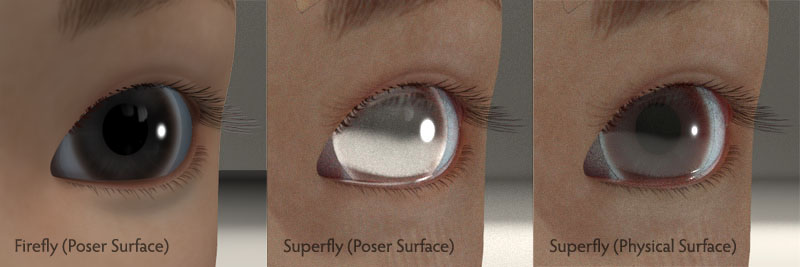
Specular channel controls the highlights of object. And, on Physical surface, the object with large amount of it has a reflex like a mirror. Probably, I guess the substance of a reality is so. On Poser surface, although I set a large amount to the channel of Specular, but I couldn’t make an object a mirror. Poser surface has another channel to the reflex. I guess I can make more realistic render with Physical surface and Superfly. But, Realistic is not all I need.
I hardly made a complex setting for clothes. I know the techniques about the material setting very little. And I tolerate a slight difference 😀 Faster render is important than it to me.
I made the shoes for Pauline. These have a simple material, two image maps (Diffuse color and Bump) and a value of Supecular on Poser surface root.

I am usually satisfied with these results. But the result of Firefly looks dark a little. And, the toecap with Superfly is shining too much.
I connected Scatter node to Diffuse channel of Upper leather for Firefly. The leather emits the color slight brightly by this way( Maybe). And more, I connected Phong node to the channel of Specular. And more, I added the second surface root to the shoes. I chose Physical surface, and adjusted the values of Roughness and Specular.

The difference of this result is obscure. There is the second simple material. The surface looks rubber with Firefly.

I thought that Phong shading will be effective with Firefly in this case.

The heel got solid shading. Also there is a way to add a node of Reflection. But, Poser surface’s Reflection is different from Physical surface’s one. Then, the other highlight control will be needed.

Well, I think I wasn’t able to find the difference if this image is more small. I wonder who does like to make the image full of shoes.
And, I don’t know what kind of environment do you use. For example, a mirror doesn’t reflect anything without the surrounding things.
I rendered the shoes without floor.

The Environment also must be realistic for the realistic render.
This and that, I decided to neglect the setting of complex materials 😛
Next, I tried to load this material in Poser10. Poser10 ignored Physical surface. And the shoes worked normally.

But the shoes didn’t work in Poser9.
So, I had better not use Poser11 when I make the clothes for old figures.

 RSS - Posts
RSS - Posts
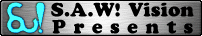

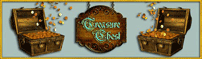

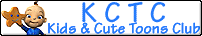


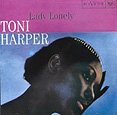
Leave a Reply