Here is the new room. Let’s unpack the luggage!
The bunny : Pufflet The Bunny by Hypertaf
Props : Kids Corner and Kids BackDrop by Leilana
These were made for my projects so probably they have many points difficult for you to use. And, I couldn’t come up with a good name of this package. The name sounds like a ninja’s trick room 😀
First, let me promote my recent product.
Enjoy my freebies regardless of whether you buy my products. I merely want to show off my products.
I was doing this work for about 2 weeks. I’m actually spending more time. I sometimes blog about work progress one or a couple of times per item. I usually blog them when I am almost finished the work. Because I often throw out the work on the way. This time I was able to finish the work.

There is a little gap under the door. If you are worried about this, please move the wall a little. Or duplicate and line up the same floor. The another room will be needed next to when the door is opened.

G8F Character : Gou Luk Bundle by Nirvana, RareStone
Outfits : dForce Eloise Outfit for Genesis 8 Female(s) by Moonscape Graphics, PandyGirl, Sade
Hairstyle : Braided Band Hair for Genesis 8 Female(s) by goldtassel
The picture’s original resource : The Photo Bundle, or the creator’s shop
MORPHS
“Floor and Ceiling” only shows the floor by default. Walls and the ceiling will be displayed by full body morphs in a group named Wall Visibilities. The morphs of Daz Studio version are gathered at the top parent of the figure. So that’s what Poser calls full-body morphs.
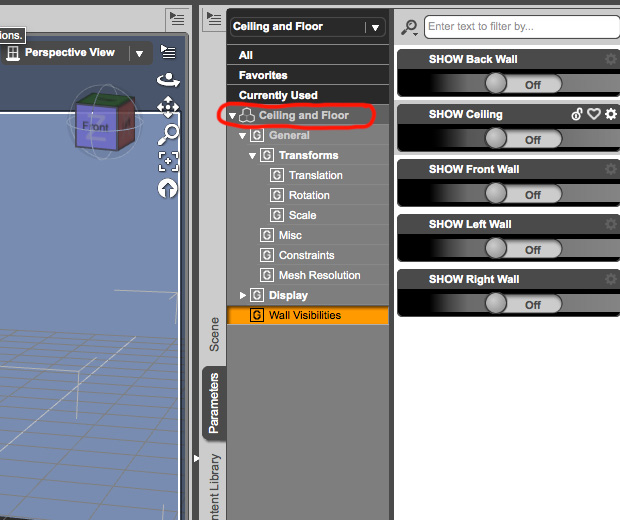
The morphs of Poser version Walls are not in the top parent. Click on the wall using “Select Tool (the Wall may transforms when using other tools)” of Edit Tools. Morphs are on “Wall” which is a child bone of the wall figure. And the walls will be loaded in the stage center. Use the morphs of “Wall Positioning” to reposition the wall. You can drag and move it yourself, but moving large objects is a hassle.
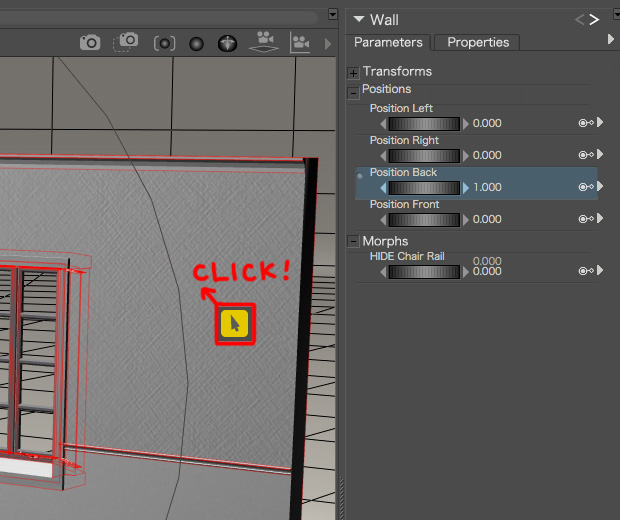
The Daz Studio version has all morphs as full body morphs, also has the morphs for open and close doors or windows.
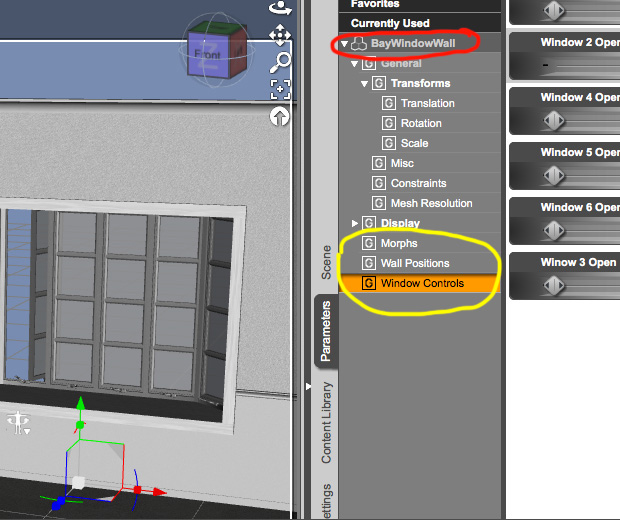
In Poser, select doors or windows directly to open and close it. But, the bay window opens and closes by turning each handle. Bay window handles can be visually rotated using “Twist Tool”. Or using parameter dials.
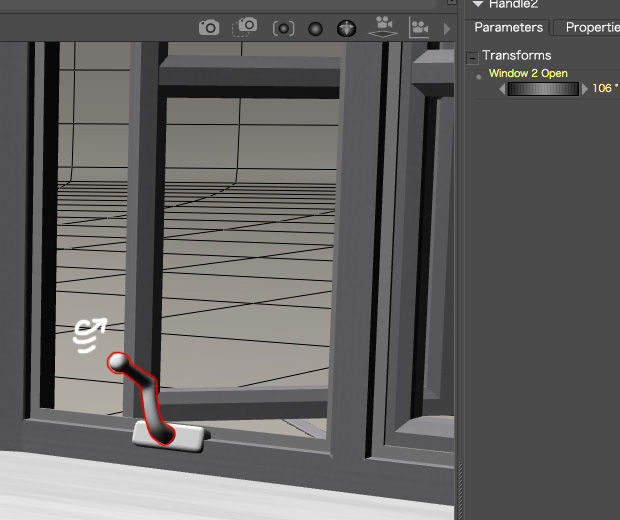
In Poser, the curtain’s “Tie” morph automatically switch display of the Tie-back. But I couldn’t make it with Daz Studio. Set the curtain’s morph and turn on/off the Tie-back’s SHOW button.
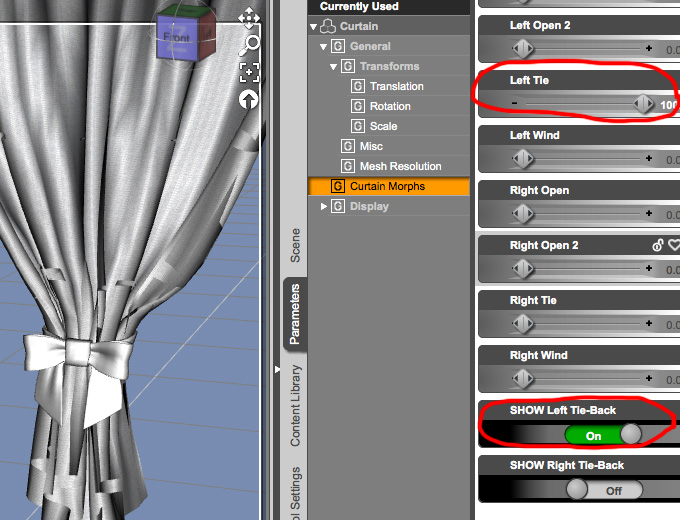
SHADERS
The wall figures and the floor have white textures by default. Set the diffuse node’s color you like. Or apply exclusive shaders. Select the target surface to apply the shader.
In Poser, set the color to either Firefly Root or Superfly Root, whichever you use. Or apply exclusive shaders. Select the target surface to apply the shader.
Poser version includes Clear glass and Frosted glass shaders. Daz Studio version has those shader presets as DAZ Uber. I shouldn’t include them in my package as shader presets.

EXAMPLES
I did not include the sample materials in the package. I may make additional packs someday. But I don’t plan on that right now.

The chair rail of the wall is able to hide by a morph. Apply the same shader to “Wall” and “Wainscot” to make single wall. Make “WindowCrossBar” of the window transparent and hide it.

I set a dark brown color for the Molding’s diffuse node. Tulip light does not have a bulb that can be a mesh light. Set a point light in it. UV map orientation is different for each surface. I have prepared horizontal(H) and vertical(V) shaders for wood patterns. Check the wood pattern orientation after applying the shader presets.

I set the diffuse node of the white wallpaper to dark blue. The same ocher color as the shelves is set on the chair rail and baseboard. I also used these shaders on my old table and chair.
Picture frames on the shelf : Exnem Art of Fiona by exnem
Green plant on the shelf : Lisa’s Botanicals – Hanging Plants by Lisas_Botanicals
Potted Palm : Lisa’s Botanicals – Potted Palm by Lisas_Botanicals
NOTE
This is not a free resources pack nor merchant resources pack. Do not extract the texture images and geometries from this package. You can use these shaders for your other objects to make renders. But do not distribute any works including any files of this package.

 RSS - Posts
RSS - Posts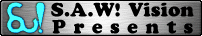





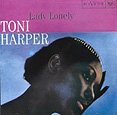
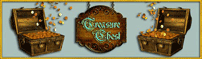
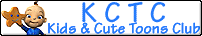


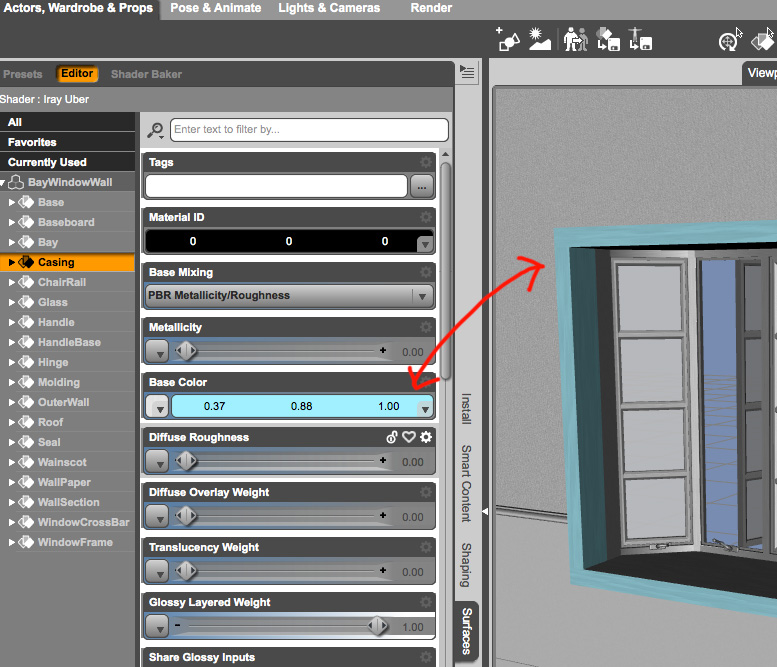
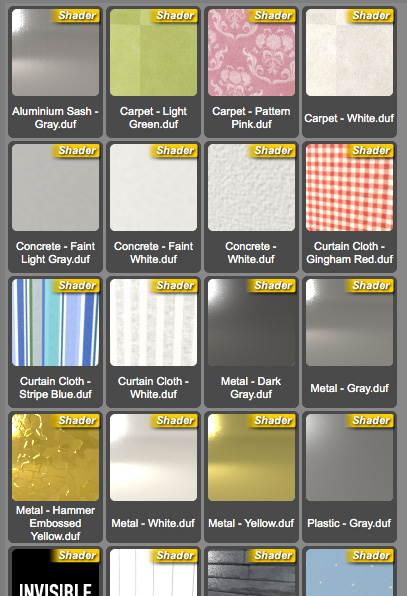
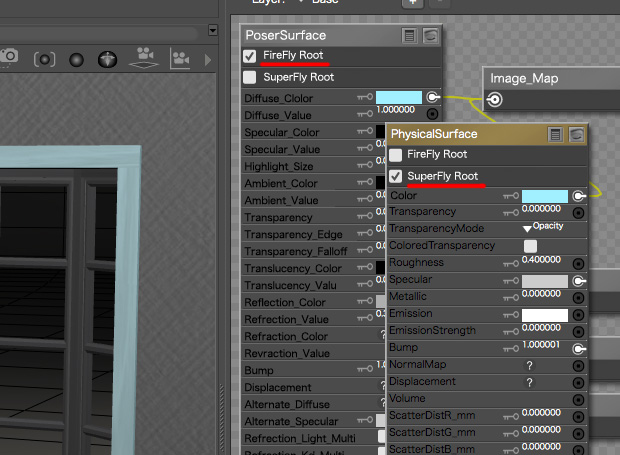
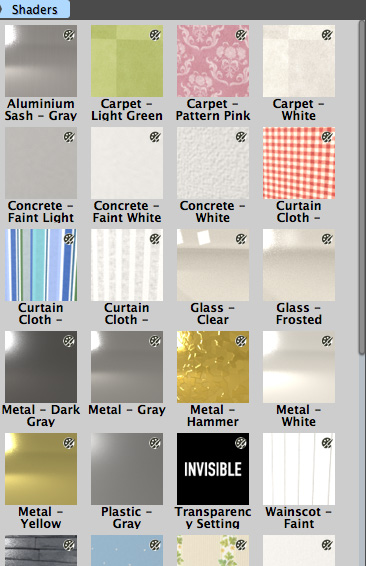
Richard Owens
Thank you this is really nice. There is a problem with the Terrace wall with the poser version though. The “Hide Chair Wall” morph isn’t working, it’s the only wall that it doesn’t work, the rest work great.
elleque
Thank you very much for letting me know! I will fix it soon.
elleque
Now I fixed the file. Thank you very much find my failure early 🙂
Mel
It’s very peaceful and pretty, I’m glad you finished it and thank you for sharing it with us! 🙂
elleque
Thanks 😀
Pommerlis
Thank you so much, this is really very nice.
elleque
You are most welcome 🙂
mininessie
awww….looks wonderful!
can´t wait to use it ^^
You are very generous!!
love your work!
elleque
It’s a pleasure 😀
Jan Freeman
I just found this lovely room and all of the furniture!! What a wonderful gift to us!!
……
I hope to download all of these wonderful things and play a little. Your work and generosity is such a sweet thing to do. It cheers me up to play a little bit.
Perhaps I should not have said all of this here, but I did.
Hugs, and much love to you!!!
elleque
You seem to have had tough days! Pardon me, I hid the personal part of your comment, I got the full comment in my PC. I’m very sorry about your sister-in-law. I wish she could get a breakthrough treatment.